194. John's Budgeting 101 Series #2: Preparation - template + documents
- John Cheah
- Jan 13, 2022
- 2 min read
Whats next? You have decided that you want to manage your budget. At the very least, you want to know how much you are making, how much you are spending and whether you have anything left over or not. Well, that in itself is a good goal. For our bodies, we do health checks every once in a while to get a snapshot of how we are doing and if there are any areas we need to pay attention to. Similarly, we should be doing that for our financial status, at least once every few years, if not annually.
So let's get started. Since this is January 2022, let us look back at what we have been up to in 2021. Now, since most people I know are employees, we will take this exercise from an employee's perspective. If you are freelance or self employed or a business owner, you may need to make adjustments to my suggestions.
So, to prepare ourselves, we need to get the documents that we have for the previous year (if you have), the previous 6 months, if you can, or in a worst case scenario, the last month of last year, i.e. December 2021.
So use this list and go look for your stuff and put them all in a folder for use later (coming weeks):
Income
1. Your Salary Slip for Dec 2021
2. Your Unit Trust statements, Bank statements, Stock Broking statements, rental income statements, etc for Dec 2021
3. Any other document to show any other income you may have received in Dec 2021
4. If you have accumulated for the whole of 2021, even better, if not start with Dec 2021
Expenses
1. Your credit cards statements
2. Your e-wallet statements
3. Your bank statements
4. Water, electricity, gas, phone, mobile, Astro, Netflix, Unifi, etc bills
5. Insurance statements
6. Any other documents that show what you paid for in Dec 2021
Once you have all that, you may start to set up an excel spreadsheet to capture all your income and expenses for Dec 2021. Just create an empty Excel named: yournameIncomeStatement1221.xls for now. We will fill it up over the next few weeks.
Congratulations, you have taken your first step in setting up your budget management system. See you in the next post!



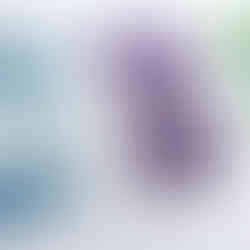
























Comments